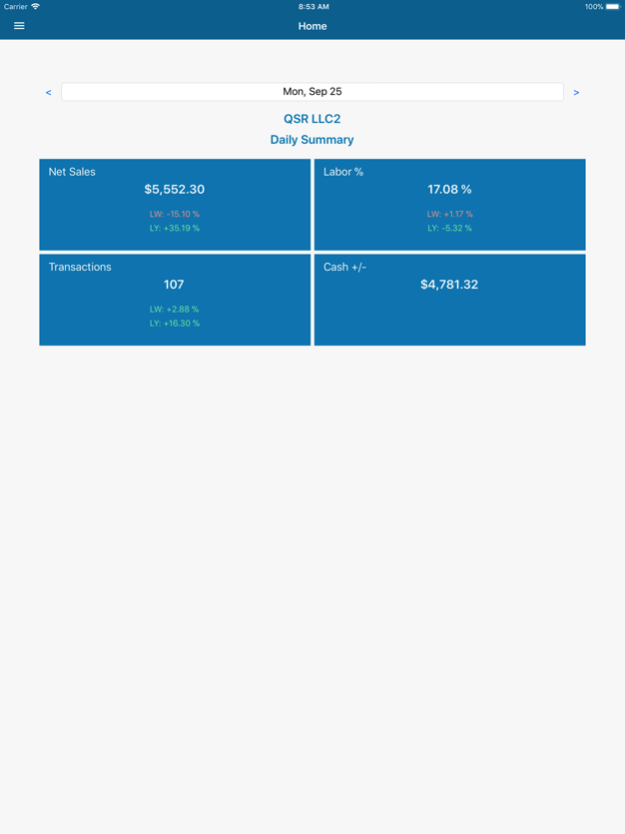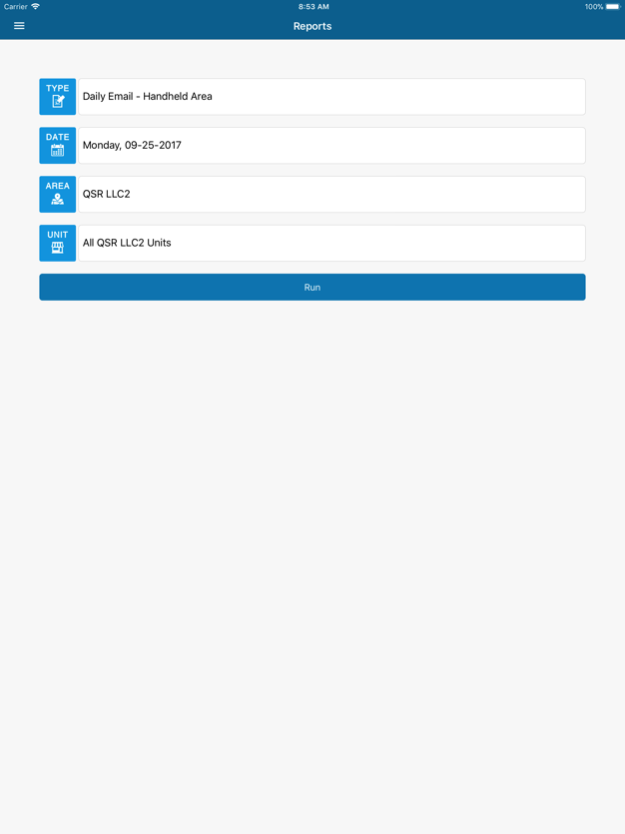QSROnline Reporting 1.0.12
Continue to app
Free Version
Publisher Description
Manage your restaurant on-the-go with QSROnline’s new Reporting App! View your most informative reports anytime, anywhere on your mobile device or tablet.
Login and immediately get a quick recap of Net Sales, Labor Percentage, Transaction Numbers, and Cash+/- compared to last week and last year.
View up to four reports:
1. Daily Sales Report: Needing a simple snapshot of your profitability? This report lists Net Sales, Number of Transactions, Check Averages, Labor Percentages, and Cash +/- for each store location. Compare today’s figures to those of last week and the week prior. Color-coded numbers easily identify percentage changes for each category.
2. Top Selling Menu Items - By Sales Report: Quickly determine which menu items are earning you the most profit. View the Top 10 Selling Menu Items, along with their total profits earned and net sales percentage.
3. Clock In - Clock Out Exceptions Report: View which employees clocked in early or clocked out late to their shifts (and how much money their extra minutes/hours on the clock cost you). Also compare actual labor to scheduled labor.
4. Unit Comparison Report: Easily compare sales across stores. This color-coded report allows you to track stores’ progress throughout the year, and identify your most profitable locations.
You must be a QSROnline customer with valid login information to take advantage of this application.
QSROnline Reporting supports iOS 8 or higher
Jan 14, 2021
Version 1.0.12
Fix issue with re-login
About QSROnline Reporting
QSROnline Reporting is a free app for iOS published in the Office Suites & Tools list of apps, part of Business.
The company that develops QSROnline Reporting is QSROnline. The latest version released by its developer is 1.0.12.
To install QSROnline Reporting on your iOS device, just click the green Continue To App button above to start the installation process. The app is listed on our website since 2021-01-14 and was downloaded 1 times. We have already checked if the download link is safe, however for your own protection we recommend that you scan the downloaded app with your antivirus. Your antivirus may detect the QSROnline Reporting as malware if the download link is broken.
How to install QSROnline Reporting on your iOS device:
- Click on the Continue To App button on our website. This will redirect you to the App Store.
- Once the QSROnline Reporting is shown in the iTunes listing of your iOS device, you can start its download and installation. Tap on the GET button to the right of the app to start downloading it.
- If you are not logged-in the iOS appstore app, you'll be prompted for your your Apple ID and/or password.
- After QSROnline Reporting is downloaded, you'll see an INSTALL button to the right. Tap on it to start the actual installation of the iOS app.
- Once installation is finished you can tap on the OPEN button to start it. Its icon will also be added to your device home screen.